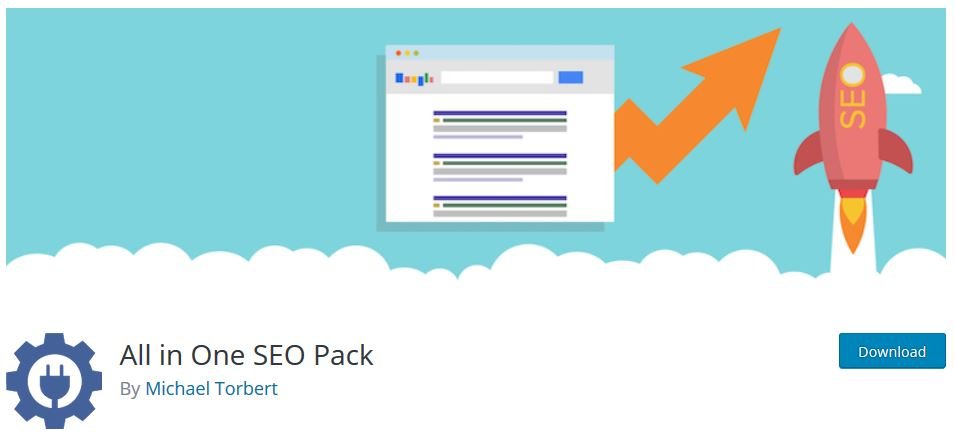What is SEO and why you need it
If you have a website, you most likely have heard the term SEO which stands for Search Engine Optimization.
Still confused? All that is, is to make your site easy for search engines (Google, Bing) to find, when people are searching for information you have shared on the site. It’s a way to get more traffic to your site. This may sound very technical, which may be true, but thanks to plugin creators everyone can now do their own SEO, even if it’s basic.
Using All in One SEO plugin
While there are other steps you can take, like tags for titles and images, permalink structure (the way your post link looks), internal and external linking, this post will cover the plugin we use on most sites we manage, the All-in-One-SEO plugin.
There is a paid or Pro version with more features, but the free version works perfectly fine.
To get started, go to
- Add Plugin & enter all in one seo
- Install & activate the plugin
- Go to the Settings page to make any changes.
- Most default settings are fine so there’s not much to do
- Enable Keyword settings to add keywords (search terms) to your pages and posts
You can find more details on All-in-One-SEO set up here.
How to use the plugin in a Post or Page
When you scroll down the post editor, you will find the plugin entry boxes for Title, Description and Keywords.
The plugin will grab the title and the first 160 characters of your post, so you can leave the boxes blank unless you want to use something else. Just keep in mind to use words that are included in your content (to keep Google happy).
If you used tags for your post, they’ll be entered in the keyword box but you can add your own, which I end up doing most of the time.
You can also change the nofollow and noindex options, but it’s best to leave as is unless you don’t want a specific post or a page to be indexed on search engines.
That’s it for basic SEO! Was that easy or what?
With the steps above, you can make it easier for people to find you through search engines and get more traffic to your site. So why not add SEO to your online marketing plan? It takes some effort, but is certainly much more affordable than paying for ads.
Plugins make it easy for you to optimize your site
Optimizing your site doesn’t have to be complicated. Just create a routine and you won’t even think twice when preparing content for your site. There are many options, but the best known plugins are All-in-One-SEO and Yoast SEO.
We have used both and although Yoast SEO made it very easy to optimize posts with the red, yellow and green light system, alerting on what should be improved, there were some conflicts with other plugins we were using on our sites.
That was one of the reasons we opted for All-in-One-SEO, paired with the fact that (in our opinion) it is a much simpler tool to use.
Both plugins are great. It may boil down to personal preference so I recommend to try both plugin before you make a choice.
Here’s a comparison of both All-in-One-SEO and Yoast SEO plugins.
Have questions about SEO or the plugin? Ask us below in the Comments.
Need help with your SEO? We can take a look at your site and do it for you, or create a plan if you prefer to DIY.
Send us an email here.
Want to stay in touch? Sign up below.
The form you have selected does not exist.